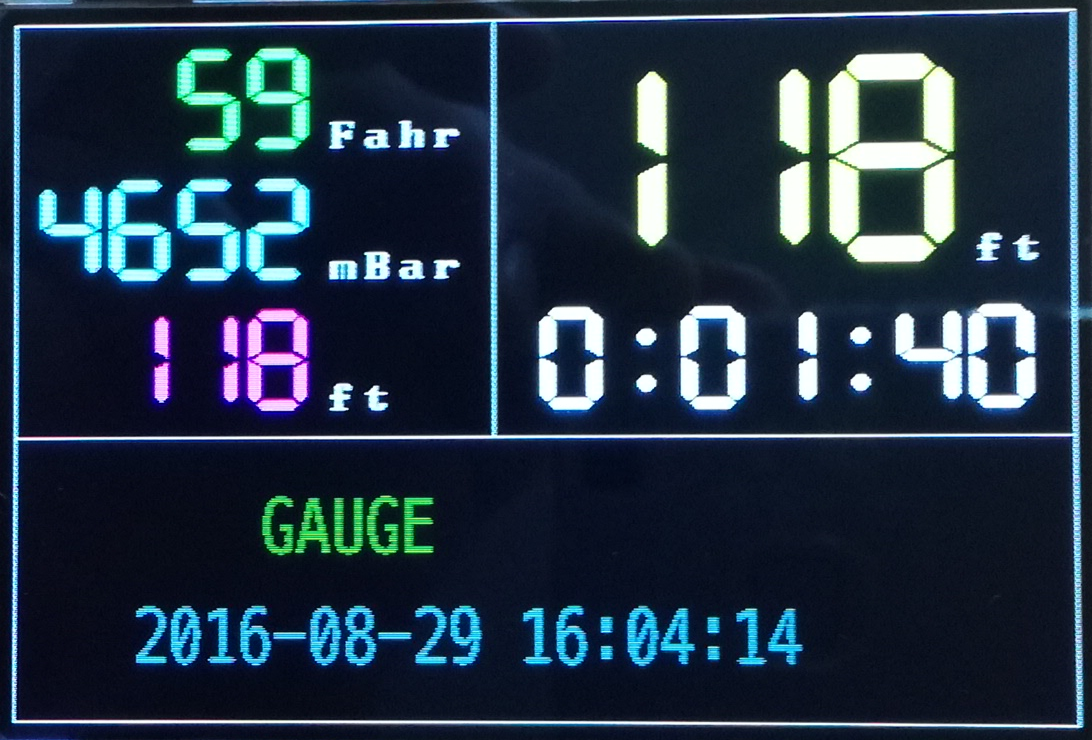Imperial units support
DiveIno internally works according to the metric system. It uses meters, celsius and millibars to process and display the sensor data.
However it would be really nice to support the imperial system and use imperial units to display information on the screen if needed.
Settings
In order to switch over DiveIno display from the metric system to imperial units the following has to be set on the Settings screen:
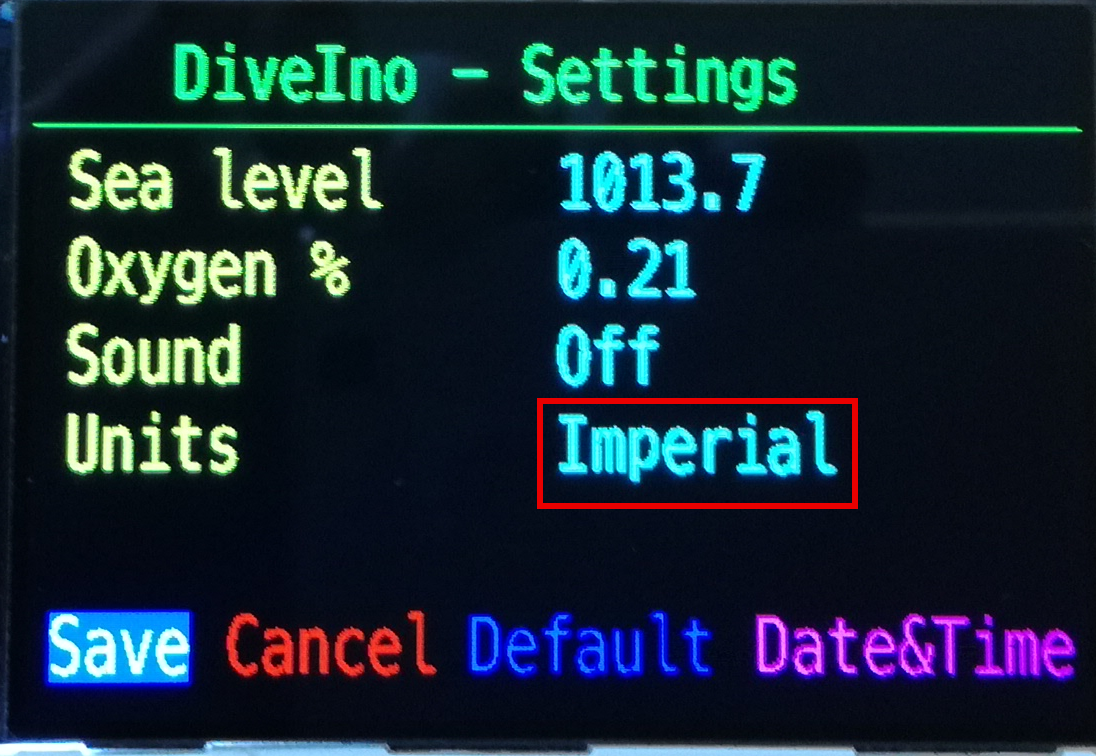
Logbook
Once it is done, the Logbook screen displays the overall maximum depth in foot instead of meter:
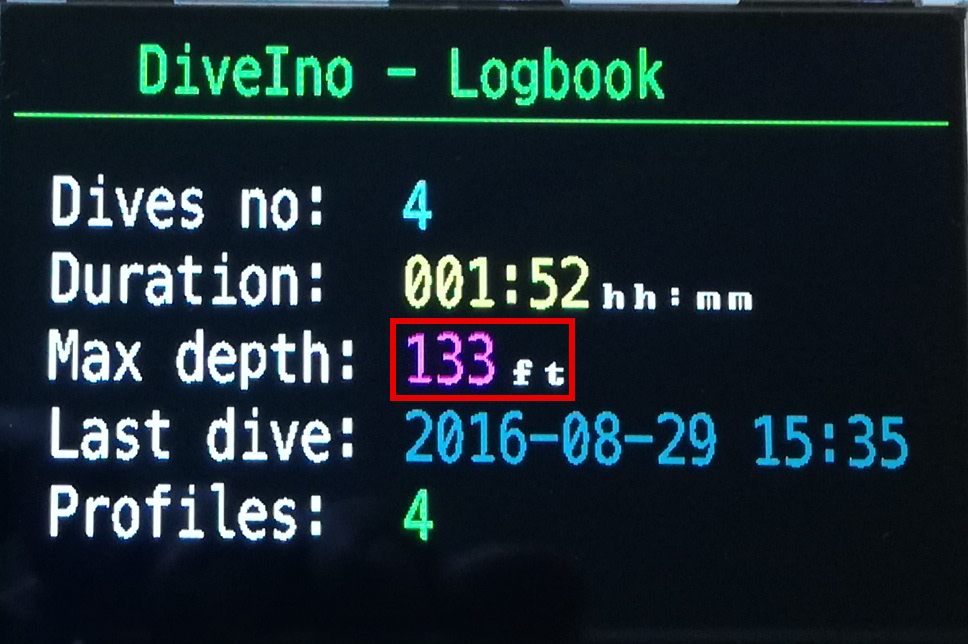
Profile
The same applies to the dive Profile screen as well. Maximum depth and minimum temperature are displayed in imperial units:
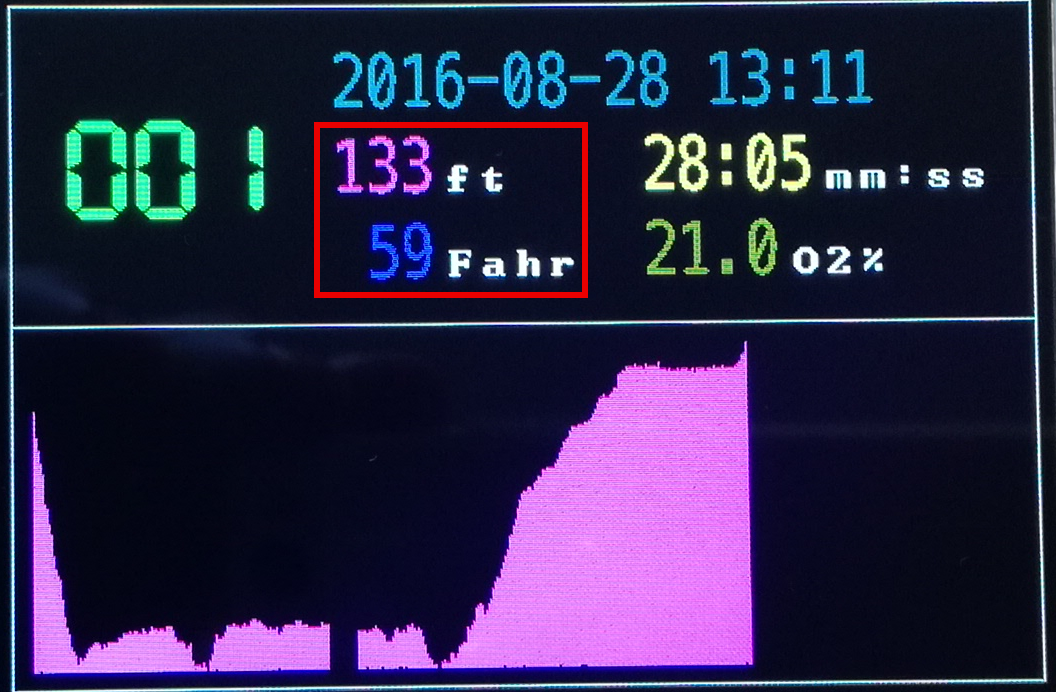
Gauge and Dive
Certainly imperial units are used on the Gauge and Dive screens as well: