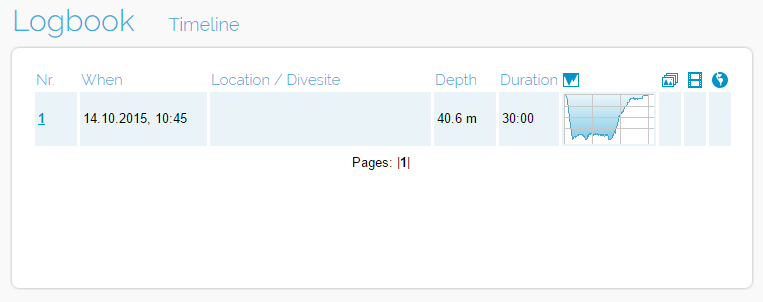Integration with other dive software
It would be really cool to be able to analyze your DiveIno dive profiles with something else than the built in logbook viewer. Let’s see how this can be done with the help of DiveIno Converter!
How does it work?
I wrote a post about how the DiveIno logfile looks like. The trick is to transform this proprietary format into a dive industry standard format! Ok, but what is this format?
It can be the UDDF - Universal Dive Data Format, which attempts to log everything - trips, profile, deco times etc. - related to scuba diving into an XML file. It was evolved from UDCF - Universal Dive Computer Format, which stores only the dive profile related information.
We have to convert the DiveIno log files into both formats!
Dive Software
Let’s assume that we are able to convert somehow the DiveIno log files into UDDF or UDCF formats. Which - hopefully free or open source - dive software can import these files?
I found two suitable ones:
Subsurface) is a desktop application originally written by Linus Torvalds who is the creator of the linux kernel. It is free and open source! It can import UDDF files. Its UDCF file import is buggy - e.g. the dive date is not imported correctly.
Divelogs.de is probably one of the best online scuba diving logbook software. It supports UDCF file import.
File format conversion
At this point we are able to produce dive profile logs with DiveIno. Plus we are able to import UDDF and UDCF files into two different dive software. The problem is that we need something, which converts DiveIno files into UDDF and UDCF! In order to fill this gap DiveIno Converter was born!
Let’s see an end to end conversion example in the forthcoming sections! I assume that you have a valid DiveIno log file - DIVE0004.TXT - as a result of your previous dive, which was downloaded from the SD card of your DiveIno dive computer.
DiveIno Converter
First of all DiveIno Converter has to be installed! Please follow the installation instructions according to your operting system! Once you are able to start the application, you will see something like this:
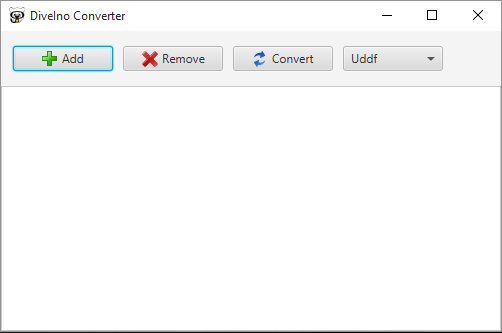
Now you are able to Add the files to the conversion list:
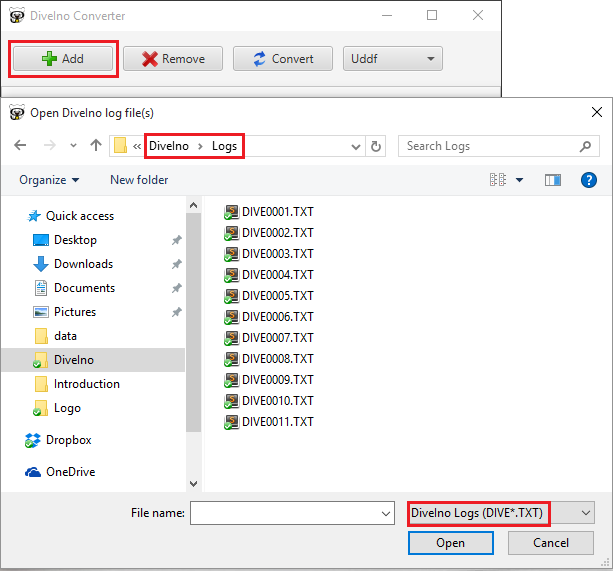
The next step is to select the logfile of the dive, which has to be converted:

Once the conversion was done, the results have to be imported by other dive software applications. At first see how Subsurface import can be done!
Subsurface import
Just open the application and go to the Import menu and select UDDF file import:
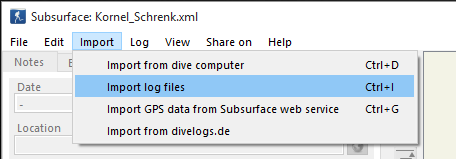
After the process the result will be nicely displayed in your logbook:
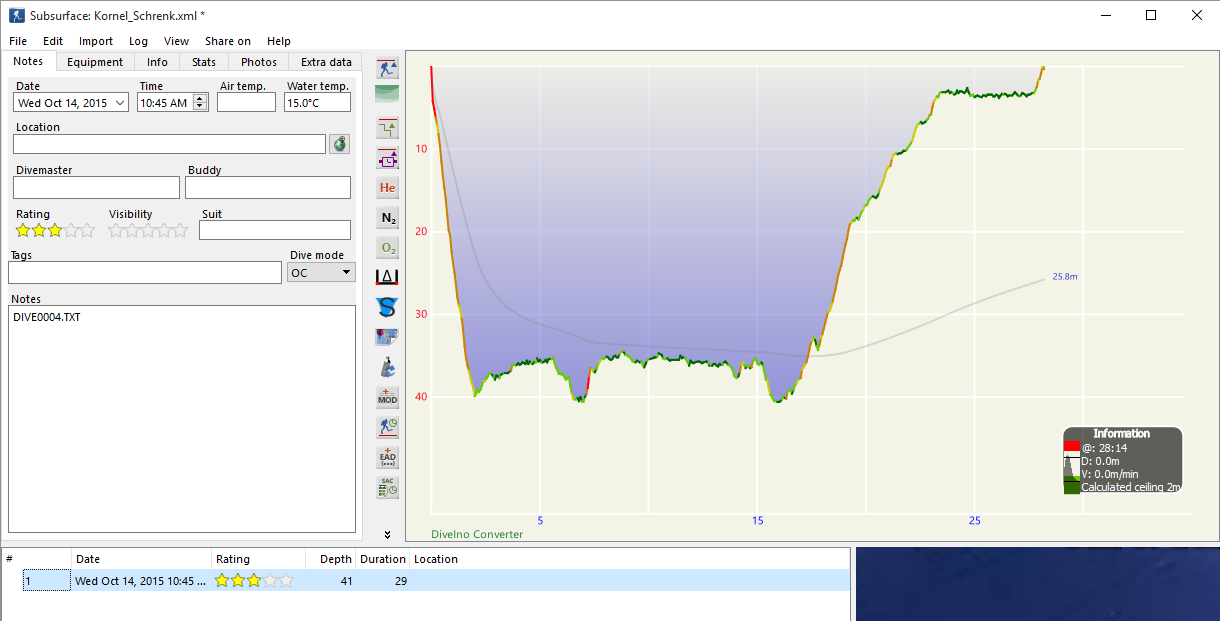
Of course you can add additional details to your dive.
Divelogs.de import
The reason why I discussed the Subsurface import before Divelogs.de is because you can export your dives in Subsurface into Divelogs.de:
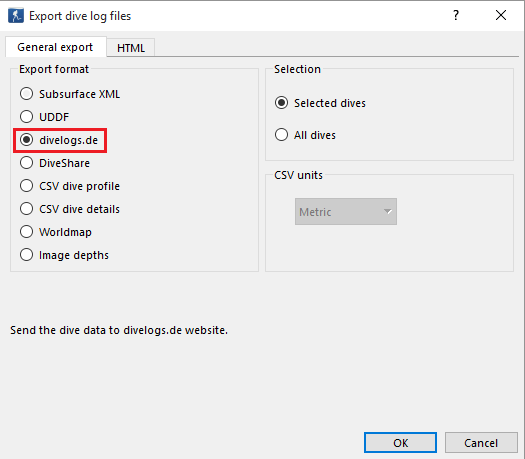
The other option is to directly import UDCF log files:
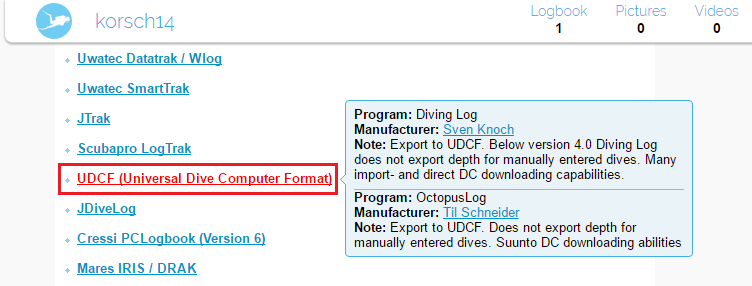
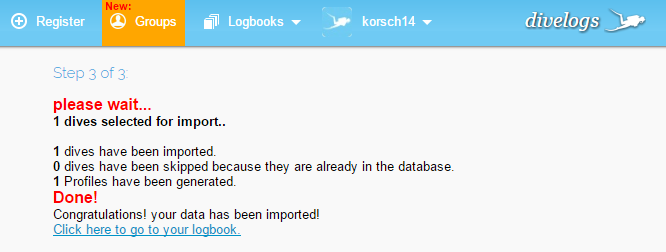
After these steps you are able to view and edit your dive profile in your Divelogs.de logbook: